
How Accountants Can Use AI Accounting Without Being Techy
No accountant wants to train AI and ML models. Yet, AI in accounting can’t be ignored. Learn how to use accounting AI without being technical.

Bookkeeping often gets a bad rap for being tedious, and full of data entry and reconciliation. But it’s essential for a business’s success. After all, it is the day-to-day upkeep of a business’s financial records. Accurate bookkeeping is the groundwork that keeps everything running smoothly. And online and virtual bookkeeping are making the job exciting with AI and automation.
In this blog, you will learn how automation and virtual bookkeeping work together and provide practical examples of bookkeeping automation to get you started.
If you are running an accounting or bookkeeping firm owner and want to:
Then you’ll have a lot of fun reading this piece.
Let’s get started.
There was a time when bookkeeping meant stacks of paper and handwritten ledgers just as shown below.
Then the electronic age arrived, and spreadsheets like Lotus 1-2-3 and Excel became indispensable tools for accountants. However, the real game-changer came in the late 1990s with the advent of cloud-based accounting software. Platforms like QuickBooks and Xero transformed the industry by offering accessibility, real-time collaboration, and enabling accounting automation.
Suddenly, accounting from anywhere became possible, making virtual bookkeeping a reality. Today, accountants and bookkeepers are running their business from the office, home or on the go. Thanks to accessible data in the cloud.
Such flexibility in working conditions has also empowered them to get innovative with solving the capacity issue. With talent shortages at an all-time high and business moving at lightning speed, accounting firms can’t rely on onsite staff to handle every aspect of the workflow. Accounting firms are hiring virtual bookkeepers and accountants beyond geographical limits and automating bookkeeping routine tasks such as data entry, processing, AP/AR, etc.
The possibilities with cloud-based accounting software are endless.
People often use digital bookkeeping, cloud/ online bookkeeping, and virtual bookkeeping interchangeably, but they are different.
Let’s understand the difference with their respective definitions and features:
Digital bookkeeping is a broader term that encompasses any method of managing financial records electronically.
Cloud bookkeeping is a specific type of digital bookkeeping that utilizes cloud-based software and online infrastructure to store and access financial data. This approach offers advantages such as accessibility, real-time collaboration, and automatic data backups.
Virtual bookkeeping refers to the practice of managing a business’s financial records remotely. This typically involves a dedicated virtual bookkeeper or a team of bookkeepers working from a remote location to handle accounting tasks. They use cloud-based software to access and manage financial data.
If you’re looking for the right tech stack, check out this comprehensive list of top 24 tools for accounting firms building offshore teams.
The life of a bookkeeper is often filled with endless little to-dos: recording sales, paying bills, and tracking expenses. Traditionally, bookkeepers would manually enter each transaction into a ledger. This manual bookkeeping is not only time-consuming but also monotonous, which can lead to mistakes when humans get bored.
Automated bookkeeping eliminates the need to do these tasks manually. By setting up the tech correctly, you can automatically record every sale, categorize your bills, and even automate the payments. It can also generate reports on the business’s performance with just a few clicks of a button. That’s automated bookkeeping.
For example, with Optical Character Recognition (OCR), the system reads transaction figures and fills them in for you.
Automated bookkeeping relies on a combination of technologies to streamline financial processes. Here are some key ones:
Let’s quickly cover the main steps of getting started with automating bookkeeping in your accounting firm:
While bookkeeping principles remain consistent across industries, the specific workflow and focus areas can vary significantly.
Here are some industry-specific bookkeeping considerations:
Once you have a clear workflow mapped out for your client, identify the tasks that can be automated. Common tasks to consider include processing invoices, bank reconciliations, and tracking payments.
Key Characteristics of Automable Bookkeeping Tasks
Once you’ve identified the tasks ripe for automation, the next step is to explore available tools and integration options. What makes automations possible is the secure flow of data.
Specialized Automation Tools:
Many modern ERPs offer automation features for tasks like data entry, reconciliation, and report generation. You can also create automated workflows between multiple systems.
Specialized Integration Tools:
Once you’ve nailed down your tools and integrations, the next step is to complete the setup and create automation rules. These rules can be based on keywords, merchant names, or transaction amounts. For example, you can set rules to automatically generate invoices for regular clients on specific dates. This ensures everything runs smoothly without manual intervention.
With your setup complete, it’s time to run test reconciliations. This will ensure that your automation rules work correctly, and all transactions are accurately recorded. Conduct a few test runs to identify any discrepancies and adjust as needed. This will help you catch potential issues before they impact your live data.
Evaluate if the tools are meeting your expectations and delivering the promised benefits. This review will help you fine-tune your system for optimal performance and ensure that your automation setup is running smoothly.
Tip: Collaboration is essential in virtual bookkeeping, so it’s crucial for virtual bookkeepers to stay updated on industry automation. Find a virtual bookkeeper who is knowledgeable about the latest software and setups to maximize your benefits.
The latest buzz in the accounting industry is all about AI and automation. These technologies streamline work, reduce errors, and offer numerous other benefits. Online bookkeeping plays a crucial role in making this happen, and virtual bookkeeping enhances it by tapping into a global talent pool capable of setting up and managing these automations.
Manually sorting through receipts, bills, and bank statements to categorize every expense is time-consuming and prone to errors.
The entire process can be automated.
This is done by feeding the system with historical transaction data that has been manually categorized. The system then learns to identify patterns and automatically categorize new transactions.
For instance, if you frequently buy coffee from a specific shop, the system might learn to categorize those transactions as “coffee” or “dining.” While the system is efficient, human oversight is still crucial to correct any errors and refine the categorization process.
Automated bookkeeping software leverages machine learning (ML) and artificial intelligence (AI) to analyze transaction data. It identifies patterns, keywords, and merchant names to automatically categorize expenses like:
Groceries (e.g., keywords like “supermarket” or “grocery store”)
Travel (e.g., airline or hotel names)
Office supplies (e.g., store names or keywords in descriptions)
The basic setup of keywords, categories and training the model is necessary for expected output.
Manually entering data from paper invoices can be tedious and error prone.
Solution: OCR technology extracts data from physical invoices, receipts, and bills. The software reads the text and converts it into a digital format, enabling:
“Accounts Payable is the most automatable business process” – IBM Report
Challenge: Traditionally, managing accounts payable involves manual tasks like invoice approvals, payments, and data entry. Traditionally, you’d open each one, manually enter data into your accounting software, approve it, and then cut a check. This process can be slow and cumbersome.
AP automation is like having a digital assistant that handles this entire process for you. It uses technology to:
Challenge: Reconciling bank statements and accounting records manually is a tedious and error-prone process.
Solution: AI can automate reconciliation tasks by:
Requirements:
How to Reconcile Bank Account Statements using Co-Pilot
1. Import your bank statement data file.
2. Open the bank account reconciliation window.
3. Click “Reconcile with Co-pilot.”
4. Review Co-pilot’s suggestions for matching transactions.
5. Use “Transfer to GL account” option with Co-pilot.
The chart of accounts is a foundational element of any accounting system, defining the categories used to track income and expenses. Rules define how different accounts interact.
Automation: While not directly automated, the Chart of Accounts serves as a foundation for automation. Automation tools rely on it to properly categorize transactions and record them in the correct accounts.
With an industry-specific COA, accountants can:
→ Minimize the risk of errors
→ Prepare for common transactions
→ Capture relevant financial aspects of the client’s business
The time an accountant spends on the first draft of a COA depends on the client’s business complexity and the accountant’s proficiency with accounting software.
Usually, a simple business takes 15-30 minutes
With GPT, you can get the first draft in just one minute.
Here’s how:
1. Have a clear understanding of the client’s business activities, income sources, and expense categories
2. Give a prompt to GPT
Here’s one that works best for me (save the post for future reference)
Prompt to GPT for industry specific Chart of Accounts:
Create a draft Chart of Accounts (COA) table for a [Client Industry] company with [Number] employees and [Annual Revenue Range]. The company primarily focuses on [Brief description of client’s core business activities].
𝗔𝗱𝗱𝗶𝘁𝗶𝗼𝗻𝗮𝗹 𝗱𝗲𝘁𝗮𝗶𝗹𝘀 𝘁𝗵𝗮𝘁 𝘆𝗼𝘂 𝗰𝗮𝗻 𝗽𝗿𝗼𝘃𝗶𝗱𝗲:
→ Account Number: A unique identifier for each account.
→ List any specific industry-related details or unique aspects of the client’s business
3. Copy the table to Excel.
4. Import the CSV to your accounting software.
5. Start with the basic structure and make necessary adjustments.
GPT is a powerful tool but still requires an accountant’s review:
→ Review and edit GPT’s suggestions based on your accounting expertise.
→ You might need to add industry-specific accounts that GPT might miss.
Also Read – Top 10 AI Accounting Software in 2024
Virtual bookkeeping paired with automation unlocks a new level of efficiency and accuracy for accounting firms.
I’ve seen firsthand how automation is transforming the industry. By combining human expertise with advanced technology, we’re able to deliver desired results in less time while maintaining the same amount of quality. Imagine spending less time on tedious tasks and more time providing strategic financial advice. That’s the power of virtual bookkeeping combined with automation.
By partnering with a virtual bookkeeping team that also understands and implements the latest technology, you’re not just outsourcing tasks; you’re gaining a strategic advantage.
If you’re unsure where to start, I’m here to help.
At Credfino, we have helped 80+ accounting firms and CPAs incorporate the much-needed technology advancement in their firms. Setting up the automation is one of the additional things our offshore team does for accounting firms.
Virtual bookkeeping is all about managing a business’s financial records remotely. This involves a bookkeeper or a team working from a different location using cloud-based software. It’s a game-changer, offering flexibility, cost-efficiency, and access to specialized skills.
Automated bookkeeping leverages technology to streamline financial processes. It involves using software to handle tasks like data entry, invoice generation, expense categorization, and financial reporting. Here’s how you can get started:
Accounts payable automation uses technology to streamline the invoice processing and payment cycle. It captures invoice data, routes invoices for approval, matches invoices with purchase orders, and automates payments. This reduces manual effort, improves accuracy, and speeds up payment cycles.

No accountant wants to train AI and ML models. Yet, AI in accounting can’t be ignored. Learn how to use accounting AI without being technical.

You’ll see exactly what “Accounting AI” looks like in practice. We’ve structured it as a simple list of the 9 smartest ways firms like yours can use AI in accounting.
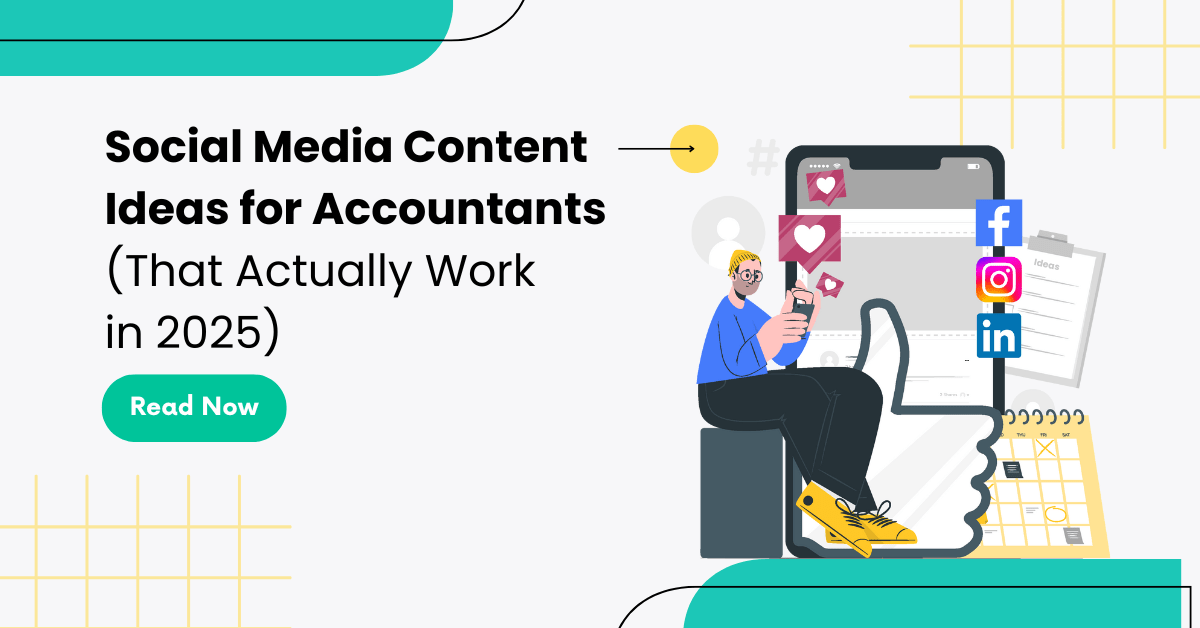
Still posting boring “get your books done” posts for marketing for CPA firm? STOP. Get inspiration for accounting social media posts that work + post angle inside