
9 Practical Ways Accounting AI Is Being Used by Modern Firms
You’ll see exactly what “Accounting AI” looks like in practice. We’ve structured it as a simple list of the 9 smartest ways firms like yours can use AI in accounting.

No accountant chose this profession to build bots, code in Python, or train machine learning models. And yet, artificial intelligence in accounting is now impossible to ignore. The tools are getting better. The firms using them are getting faster. And the gap between those who adapt and those who don’t is widening every quarter. So here’s the real question:
How do you start using accounting AI without being technical?
That’s exactly what this guide is here to answer.
AI is creating a K-shaped economy. A small percentage of professionals are becoming 10x more productive with AI, while the rest risk becoming outdated. The difference isn’t technical skill. You can get basic tech knowledge by changing your mindset and approach. Don’t get me wrong. You don’t need to be a coder to benefit from AI in accounting. But you do need to be intentional, strategic, and structured.
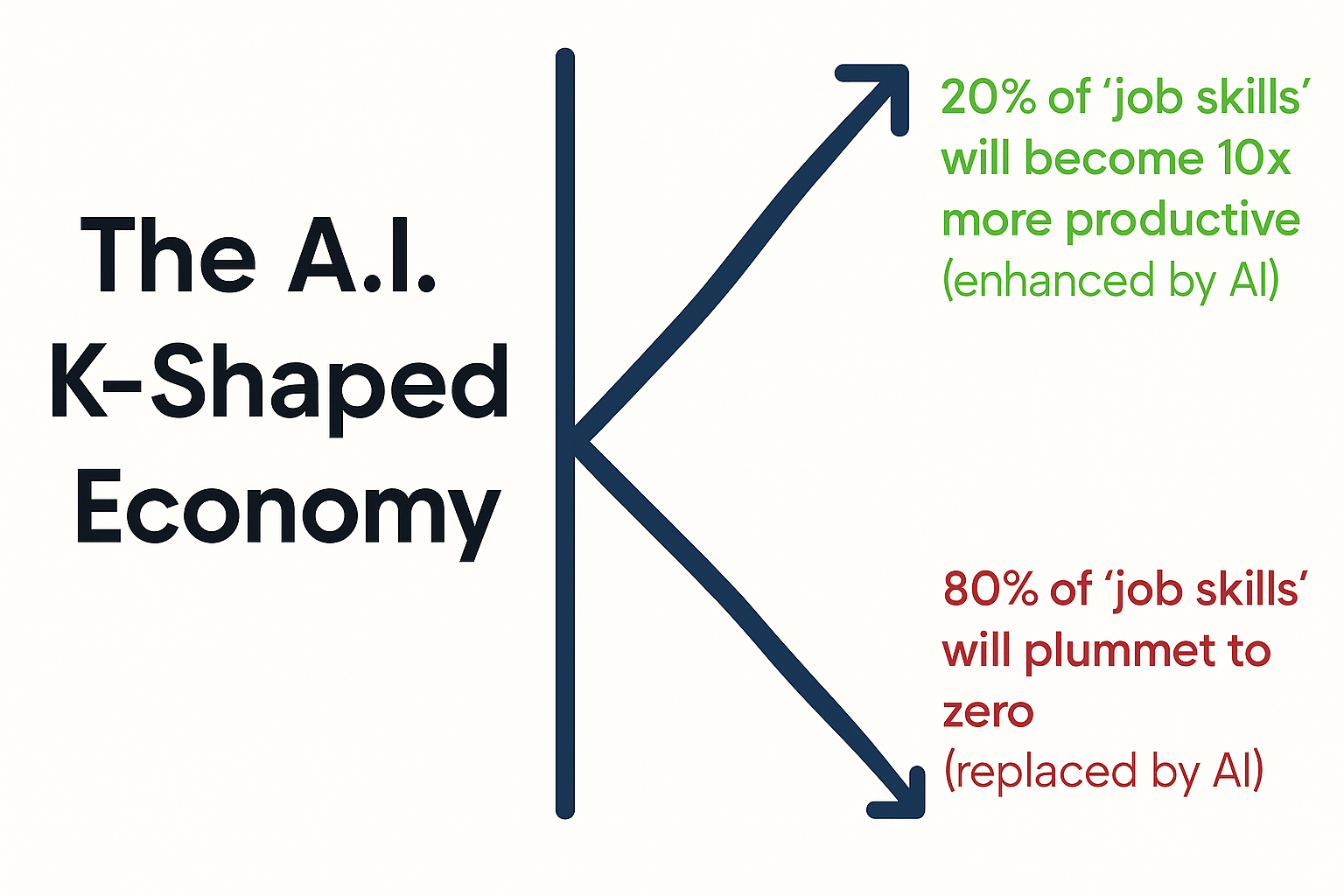
In the AI world, there are two types of users: builders and operators.
That means:
You don’t need to know how the tool works under the hood. You just need to know when and how to use it.
The average accountant is juggling bookkeeping, reconciliations, tax deadlines, client emails, and internal reporting. Most of this work is repeatable. And most of it is time-sensitive.
AI in accounting offers two major advantages:
But only if you know what to ask, and when to ask it.
The real shift isn’t just about software. It’s about how you solve problems. Think of AI tools as junior team members who need clear instructions. Your job is to:
That’s the operator mindset. And it’s the skill that will keep you relevant as artificial intelligence and accounting continue to evolve together.
You don’t need to overhaul your entire system to get started. You need a simple weekly habit:
This approach compounds. You build real skill. You start spotting more use cases. You stop wasting time.
Prefer done-for-you setup? We can implement, test, and document AI workflows for your accounting firm. Let’s talk
If you’re wondering how AI fits into your firm, not in theory, but in practice. This framework will help. Think of adopting AI for accounting as a staircase, not a leap. Each level builds on the last. Your job is to keep moving up, one step at a time.
Level 1: Manual
Level 2: Assisted
Level 3: Semi-Autonomous
Level 4: Fully Augmented
Level 5: Self-Evolving (Not Yet Mainstream)
You don’t need to be at Level 5. But you do need to stop living at Level 1. Start where you are. Use what you have. Because AI and accounting are no longer separate lanes.
Step 1: Audit Your Time
Look at your last week. What did you do more than once?
Examples:
These repetitive tasks are your best entry points.
Step 2: Pick One AI Tool for One Task
Here are real, simple tools you can start with:
Don’t try 10 tools. Pick one. Use the pro version.
Step 3: Test It for a Week
Use the AI tool in real client work. Note what worked, what didn’t, and where it saved time.
Step 4: Share Results Internally
Create a simple Loom or Google Doc. Share how it helped. This turns your experiment into a repeatable process.
Step 5: Review AI Use Monthly
Set a 30-minute block each month. Ask:
This keeps you moving forward at a manageable pace.
Related Read: How Tax Pros Can Use AI for Tax Planning
You might assume technical skill is what separates the good from the great. It’s not. What really matters is:
AI is fast, but not flawless.
A good operator knows that speed without accuracy is dangerous — especially in accounting. You need to develop the judgment to spot red flags in AI output.
Example:
If AI misclassifies a loan as income, a technically untrained operator might not catch it. But someone with sharp accounting judgment will flag it instantly.
It’s not about trusting the machine.
It’s about verifying the machine with professional intuition.
Related Read – Top 10 AI Accounting Software
AI doesn’t read minds. The quality of its output depends entirely on how well you define the input. This is where clarity becomes your superpower. Great operators write prompts that are clear, specific, and anchored in accounting logic.
Bad:
“Create a report for a client.”
Better:
“Generate a 3-month cash flow summary by week, highlighting any negative balance weeks, based on the provided bank transactions.”
The clearer you are, the smarter your AI becomes.
Not every task in your firm is a good fit for AI. But many are. Especially the ones that are:
Example:
You notice your staff spends 3 hours a week categorizing monthly expenses across 20 clients. That’s a perfect candidate for AI workflow automation (using tools like Make.com or QuickBooks AI).
Your role as an operator is to zoom out, observe the bottlenecks, and ask:
“Can AI handle this pattern better?”
AI understands natural language, but it still needs precision.
Strong operators build a mental prompt library. They know how to:
It’s about descriptive accuracy.
Operators don’t just type “reconcile my books.”
They say: “Match bank transactions from April to categorized ledger entries, and flag anything not yet recorded in QuickBooks.”
That difference in vocabulary? It turns average output into operational value.
Artificial intelligence in accounting is here, and it’s accelerating fast. Firms that embrace it will serve more clients, with fewer errors, and better margins. Those that don’t? They’ll slowly get left behind. You don’t need to be technical. But you do need to get started.
If you are not able to spare time to implement AI in your accounting firm, outsource it. Because AI won’t replace accountants. But accountants who use AI will replace those who don’t. Now’s the time to become one of them.
Interested in setting AI Accounting for your firm?
Schedule a free call to get started.

You’ll see exactly what “Accounting AI” looks like in practice. We’ve structured it as a simple list of the 9 smartest ways firms like yours can use AI in accounting.
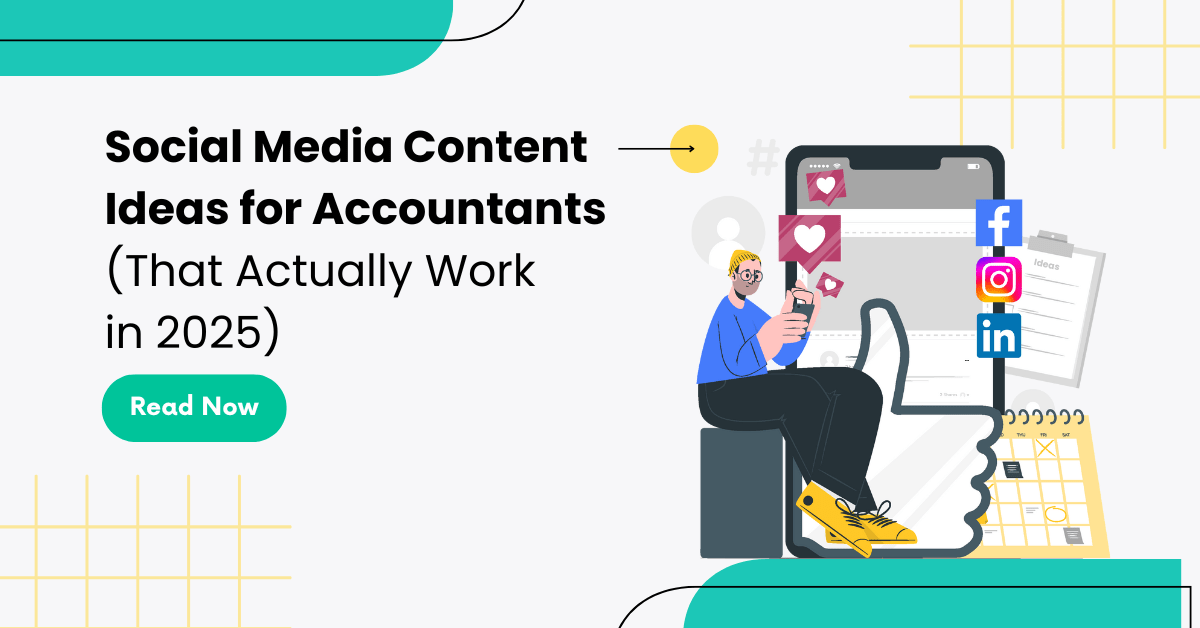
Still posting boring “get your books done” posts for marketing for CPA firm? STOP. Get inspiration for accounting social media posts that work + post angle inside

Social media for accountants helps firms grow by attracting better clients. But how to make it work and where to post – LinkedIn, YouTube, or other platform? Read here