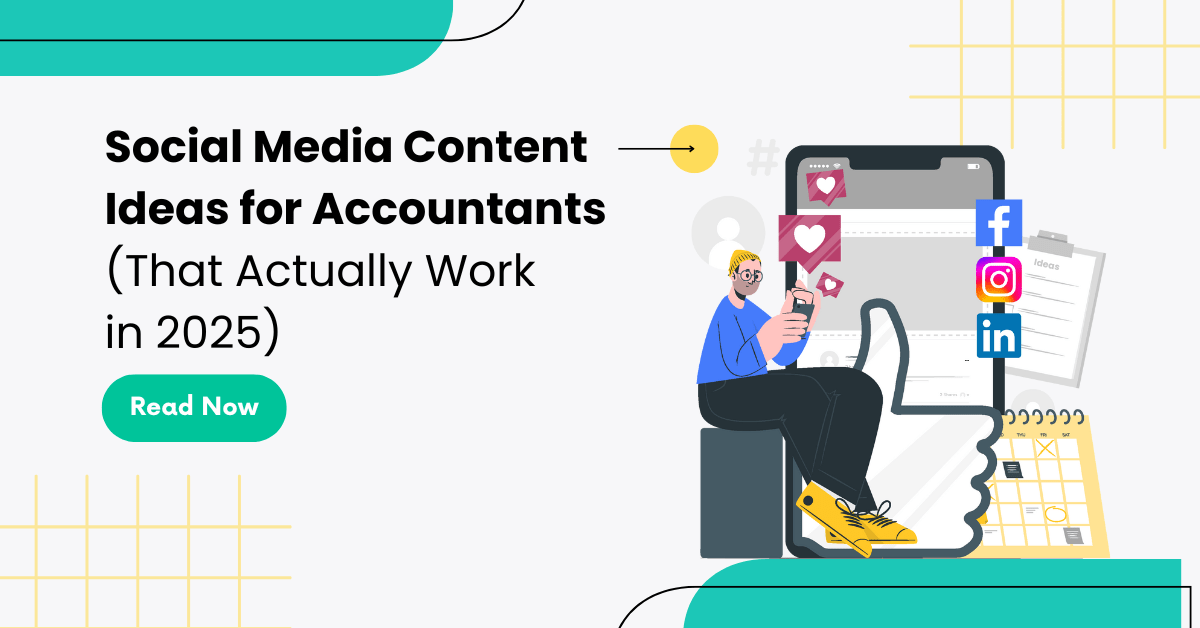
22 Accounting Social Media Posts for Firms (That Aren’t Boring)
Still posting boring “get your books done” posts for marketing for CPA firm? STOP. Get inspiration for accounting social media posts that work + post angle inside

Bringing AI into your accounting workflow might sound like a futuristic upgrade or something only large firms can afford. But in 2025, that’s no longer true. 58% of Accounting firms have adapted AI in accounting in some or other way. Small and mid-sized firms are already using Accounting AI daily to handle routine tasks, free up staff time, and improve client experience. All without needing a full-time developer or huge tech stack.
This blog breaks it down clearly. You’ll see exactly what “Accounting AI” looks like in practice. We’ve structured it as a simple list of the 9 smartest ways firms like yours can use AI in accounting.
Let’s dive in!
Every day, there’s something new happening in the accounting world. One day, it’s a proposed tax reform, and the next, it’s news about CFPB funding cuts. Staying on top of it all can feel like a full-time job in itself.
But what if those updates landed in your inbox, tailored to you, no subscriptions, no endless scrolling?
That’s exactly what ChatGPT’s Task Automation makes possible.
It’s one of the simplest ways to bring AI Accounting into your daily routine and honestly, once you try it, you’ll wonder how you ever worked without it.
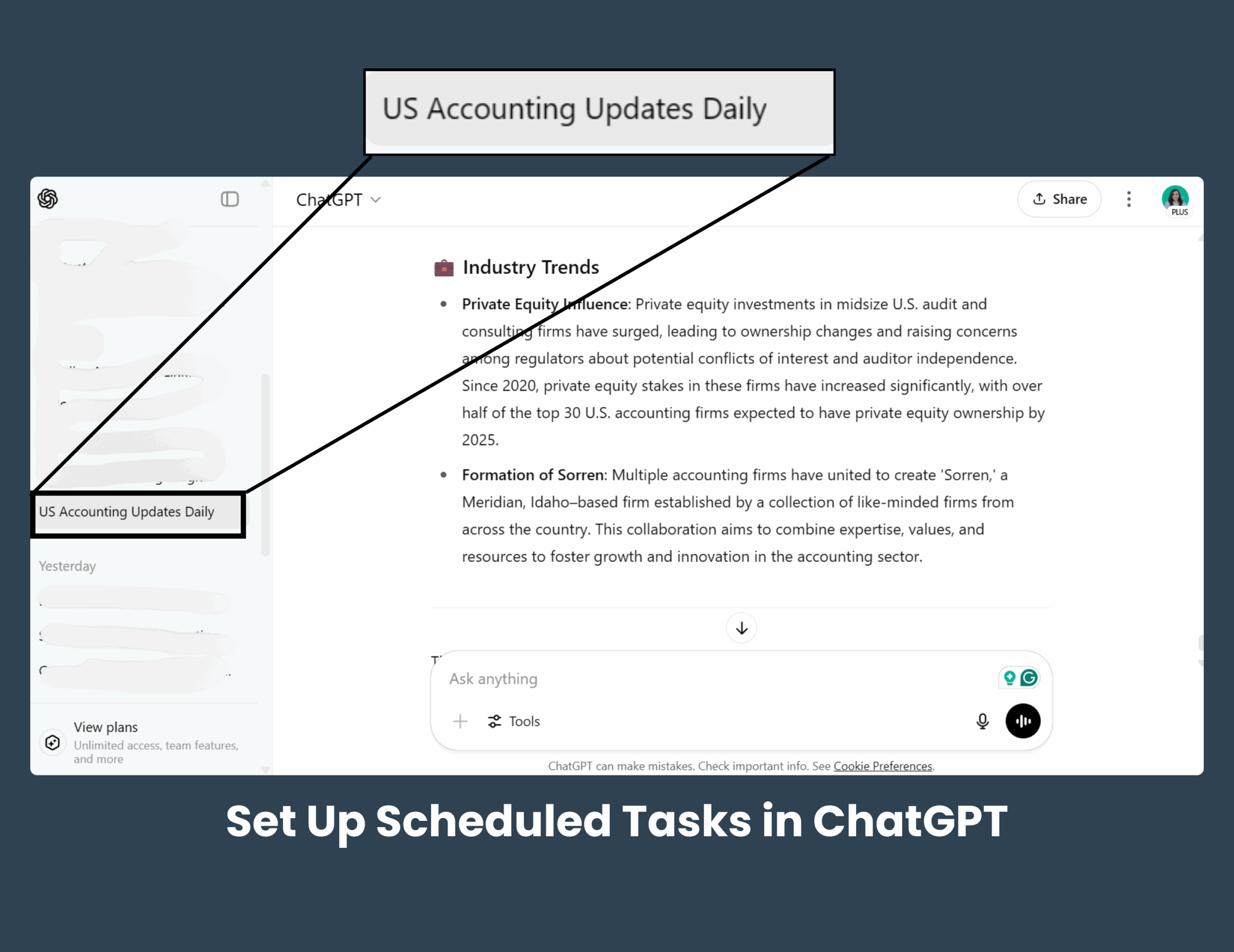
To set up scheduled task automation using ChatGPT (Plus/Pro Edition), you can utilize the “Tasks” feature, which allows you to automate recurring prompts. This feature is particularly useful for tasks like receiving daily or weekly digests of IRS, tax, or accounting news directly to your inbox.
Use Case for AI Accounting Firms: Get a daily or weekly digest of IRS updates, tax news, or client-specific reminders straight to your inbox. It replaces the need to manually look things up every day.
How to Set Up Scheduled Tasks in ChatGPT:
“Every weekday at 8 AM, provide a summary of the latest IRS, tax, and accounting news.”
4. Confirm the Task: ChatGPT will display a confirmation message indicating that the task has been scheduled.
5. Manage Notifications:
To receive notifications, ensure that desktop or email notifications are enabled in your ChatGPT settings.
You can adjust these settings by clicking on your profile icon, selecting “Settings,” and then navigating to the “Notifications”
6. Review and Edit Tasks:
To view or modify your scheduled tasks, click on your profile icon and select “Tasks.”
Here, you can edit, pause, or delete existing tasks as needed.
Why this works: It creates a predictable information flow. You get relevant info daily, without distraction or forgetting.
For a visual guide on setting up scheduled tasks in ChatGPT and how to put AI in accounting in action, you can refer to the following tutorial:
Let’s talk. We’ll help you identify the right AI tools for your firm’s size, tech comfort, and workflow.
The Gmail Assistant with Custom Prompts (via the CloudHQ ChatGPT for Gmail extension) is a Chrome extension that lets you draft AI-generated email replies directly inside your Gmail inbox, without switching tabs or opening another tool.
Use Case for Accounting Firms: Respond to tax or accounting questions using your tone, with disclaimers and links to book consults. Ideal for client inbox management.
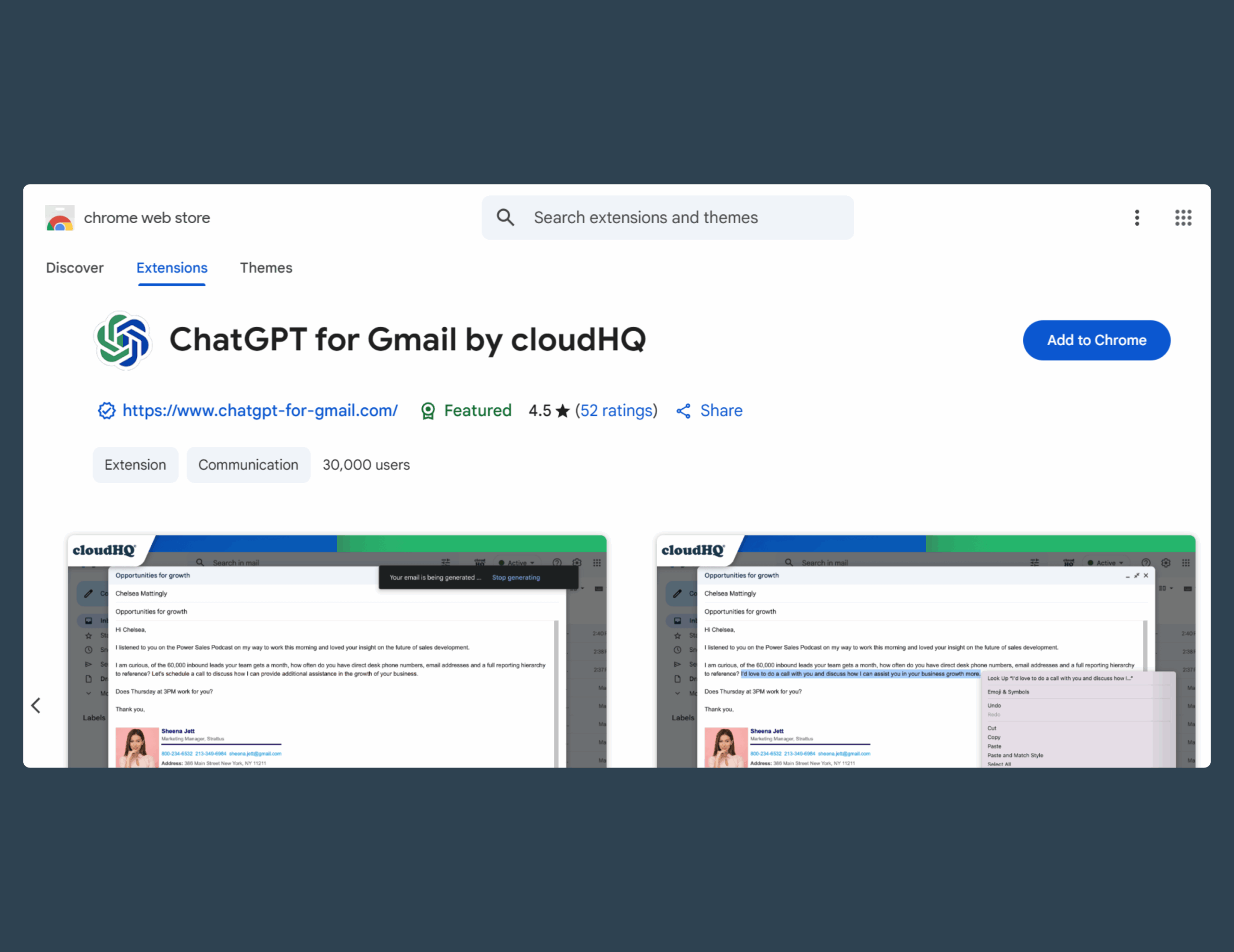
How to set it up:
Why this works: You save time and maintain professionalism. It ensures consistency across replies while reducing your mental load.
Ever feel like creating training docs eats up your entire afternoon?
With this accounting AI use case, that time-consuming task becomes a 10-minute breeze. No writing, no formatting, just hit record and let AI do the rest.
Loom AI for SOP & Training Docs is a powerful way to turn quick screen recordings into full-blown training material without writing a word manually. And guess who could benefit from having training modules this easy to create with the help of AI
Use case for accounting firms:
You want to train a new junior bookkeeper on:
“How to categorize transactions in QuickBooks.”
You open Loom, hit record, and walk through the task while narrating your steps.
When you stop recording, Loom gives you:
How to set it up:
Why this works: It’s faster than writing. Plus, junior staff learn directly from how you work—on-screen.
For a visual guide on how to use Loom AI to create SOPs for your Accounting Firm
Prefer done-for-you setup? We can implement, test, and document AI workflows for your accounting firm. Let’s talk
Make.com is an automation tool (like Zapier) that connects your apps without code. You can set it to watch your Google Drive for new uploads (like receipts or invoices from clients) and use AI Accounting to automate such tasks.
Once a new file shows up:
Use Case for Accounting Firms:
Your team doesn’t waste time opening every file manually. You just open your inbox and see, “Client ABC uploaded 3 receipts. Categories: Travel, Office Supplies, Meals.”
How to set it up:
For a visual guide:
With Google’s AI Studio and Gemini, you can screen share and talk to the AI like a real teammate.
It listens, watches your screen, and:
How to set it up:
Why this works: Cuts back-and-forth Slack threads. New team members get contextual help without delay.
Related Read: How Tax Pros Can Use AI for Tax Planning
Operator Mode allows ChatGPT to actively control a browser inside a secure, sandboxed environment. That means it doesn’t just tell you how to do something. It actually does it for you.
Tasks include:
Use Case for Accounting Firms: You offload routine browser tasks to AI like reconciling or exporting reports, freeing up your team.
How to set it up:
When a client emails a query, you click a button and generate a:
Use Case for Accounting Firms: Pre-qualify leads. Move them to action without wasting your time on emails that don’t convert.
How to set it up:
Why this works: Converts curiosity into paid discovery calls. It saves your calendar.
Related Read – Top 10 AI Accounting Software
What it does: AI reads a receipt, extracts vendor, and assigns it to a category (e.g., Meals & Entertainment).
Use Case for Accounting Firms: Takes the guesswork out of initial sorting. Human staff can focus on review instead of basic entry.
How to set it up:
Why this works: Your review team works faster, cleaner, and with fewer errors.
Four new AI agents are launching inside QuickBooks:
Use Case for Accounting Firms: Offload recurring work and improve client responsiveness without hiring more staff.
How to set it up:
Accounting AI is a way for firms to work smarter. Whether you’re a solo firm or a growing team, these tools let you automate the routine stuff, scale without chaos, and create more time for higher-value work.
Start with just one-use case. Set it up. Let it run. Then build your AI stack one smart tool at a time.
We help firms make Accounting AI feel like second nature.
Interested in setting AI Accounting for your firm?
Schedule a free call to get started.
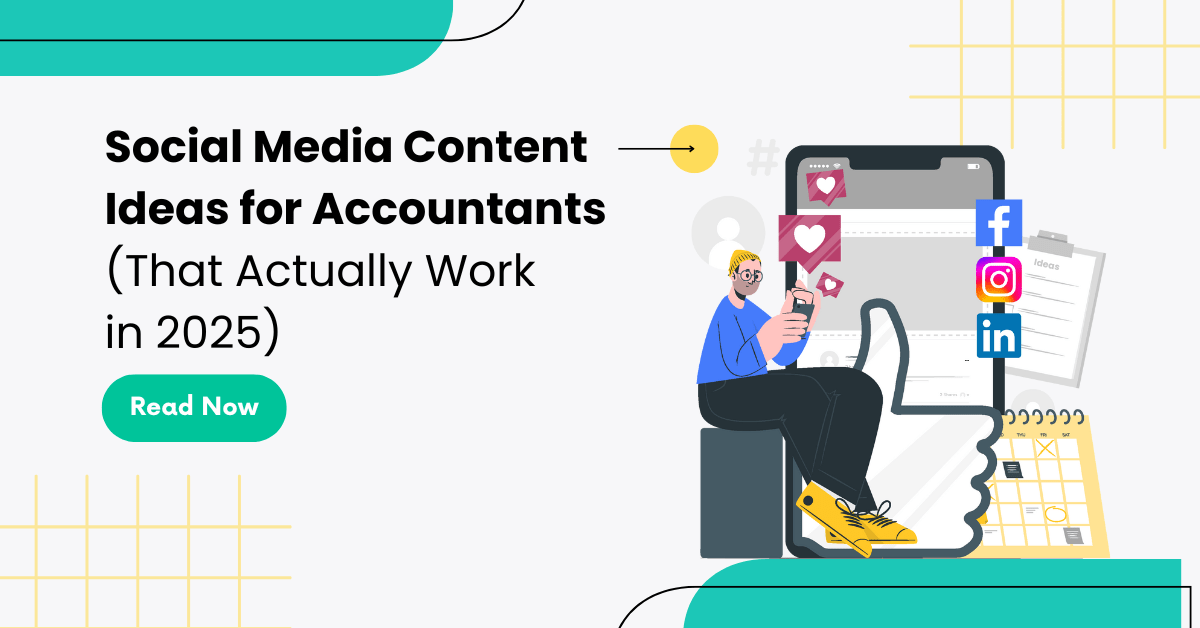
Still posting boring “get your books done” posts for marketing for CPA firm? STOP. Get inspiration for accounting social media posts that work + post angle inside

Social media for accountants helps firms grow by attracting better clients. But how to make it work and where to post – LinkedIn, YouTube, or other platform? Read here

Looking to hire an offshore accounting team? Here are 5 skills that you should look for before making the decision.